Alix-MAC Parent Information Re: Viewing Report Cards
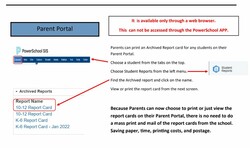
Parents of Elementary students and Grade 10 - 12 can print an archived report card for any student on their parent portal. It is available only through a web browser. It cannot be accessed through the Powerschool App.
Here is the link for the Parent Portal.
Please note: The reset link does not work, so please call the school if you need assistance.
1. Choose a student from the tabs on the top
2. Choose "student reports" from the left menu
3. Find the archived report and click on the name.
4. View or print the report card from the next screen.
Students in Grades 7, 8 and 9 can view their marks on the parent portal. If they require a printed report card, please contact the school office for a copy.
Because Parents can now choose to print or just view the report cards on their Parent Portal, there is no need to do a mass print and mail of report cards from the school. This saves paper, time, and printing costs.
